Welcome to the second installation of the "Building a nostr client" series. The goal of this series is to walk through building a simple nostr client in Rust. If you haven't seen the first post here, I would recommend doing so, as we'll build on those concepts. Also, if you aren't familiar with nostr and why I'm doing this, that would be a good place to start as well!
In the last post we discussed the basic data structures of the protocol; how to build them, and what basic Event signing could look like.
In this post, I want to start connecting to relays, and build a simple TUI (terminal user interface) to display events.
Building on prior art...
When I first considered doing this series of posts, I had the thought that I would do pretty much everything "from scratch". Essentially, use libraries available to me in Rust, but nothing nostr specific. After finding the nostr crate and giving it some thought, I decided that I would, at the very least, use its core data structures, event generation and signing capabilities to build my client. yukibtc and other contributors have done an incredible job with this crate so far. Much better than I could do. It's easy to understand and quite comprehensive.
So, in the interest of time, and future-proofing this project (I know I'd have to refactor my code to use the nostr
crate at some point anyway), I'll be using that crate moving forward. Even so, I want to explore some different methods
of relay interaction that depart from the sibling nostr-sdk
crate, so we'll have plenty of code to write there.
Moving on!
Relays
Relays are the backbone of the nostr protocol. They are responsible for accepting events and sending them on to interested clients. By design, there are many relays a client could possibly connect to. Some require payment for access, but many are free. Some are built for a specific community or topic in mind, but most right now seem to be pretty free-form. If one relay goes down, for any reason, temporarily or permanently, clients can just connect to another.
Clients connect to relays and send events (or "notes") across them, and clients on the other end set up filters for those events. Not every user is automatically connected to every other user, as they would be on the global feed of a centralized platform, so there are some issues around discovery, as you need to know which relays people are posting to. But, in practice, it's not a big deal. (And there are some NIPs out there attempting to mitigate this.)
As you start to think about how a client should interact with its configured relays, you tend to realize:
-
There is no "should". Other than the basic data over-the-wire requirements of the protocol, clients can and actively do all sorts of things to transmit and receive events to and from relays. Without The Algorithm handed down from on high, there are really no rules here. You want events chronologically? Great. You want events from your followed accounts and the accounts they follow? Sure. Only show events whose ID ends with the hex digit
f? I guess. Allow the user to selectively send events to some relays but not others? Yes, absolutely. -
It's suprisingly deep. There are a lot of practical elements to consider when building a client's view of the nostr world, especially in a "twitter-like" way. Generally you want to have the option of viewing something other than the "global" feed of all their connected relays, as it can either be extremely spammy, or just too much information, too quickly. So, you need some kind of view filtering, even if it's just showing events from the user's followed accounts. Also, what if the user is away from the client for a while (say a month) and decides to come back? Do you start showing them events from exactly where they left off? It might take them a while to scroll through and catch up to current events. Do you fetch older events if they scroll in reverse chronological order? How many do you fetch at a time?
I could go on with plenty more rhetorical questions related to client/relay interaction. It really is the wild west right now and there are a lot of opportunities to innovate in this space.
All that being said, I want to start as simple as possible. For now, we will support showing events from the user's followed accounts, in the order we receive them. But first, we need to connect to some relays.
Finding a connection <3
Connecting to a relay is relatively straightforward in principle, but somewhat difficult to manage in practice.
Fortunately, the really low-level details are already handled for us in a crate called
tokio-tungstenite. tungstenite is a popular
Rust crate for handling WebSocket connections, which
nostr uses for its protocol communication layer. The "tokio" side of this crate just brings it into the
most popular ecosystem for asynchronous programming in Rust... tokio.
I believe the primary motivating factor for using WebSockets in nostr instead of some other transport protocol is that WebSockets are everywhere, especially modern web browsers. This means clients can work within or (in our case) outside a browser context. It also means clients can make one connection to a relay, and reuse that same connection for multiple things, reducing some of the connection overhead on the server.
Another quick caveat: Like many aspects of this series, especially related to Rust, I certainly cannot do the asynchronous programming story justice here. It's another huge topic, deserving of near book-length treatments itself. Very simply put, asynchronous programming allows applications that primarily do I/O to scale quite far, with fewer resources. This is because I/O related tasks generally take waaaay longer than the tasks a CPU must perform, due to the high latency of the I/O device (disk, network, etc). Therefore, we can tell the asynchronous runtime we anticipate running some long I/O task, and that it can literally wait for that task to complete, while another task on the CPU runs, typically on the same thread.
Essentially, we need to start a bunch of tasks that send and receive events from configured relays on their own time, and have another task that is aggregating these events together in some way: de-duplicating them, showing them to the user, saving them to disk, etc.
So, we need a way to spawn the async I/O task for each relay we want to interact with, and then communicate with that task using nifty little tools called "channels". I'll try to illustrate how this is going to look.
Architecture
Relays are implemented as a Rust struct type, with a few properties. First, it must be configured with a WebSocket
URL, which is published by a relay operator, and is up to our client to store and use. Internally, a Relay must
also create and reference a "channel", that is used by the client to communicate with it asynchronously. These are
tokio::sync::mpsc channels ("multiple producer, single
consumer"), and aren't exposed directly to the client, but is indirectly through a function interface, as illustrated
below. Relays are created in a disconnected state.
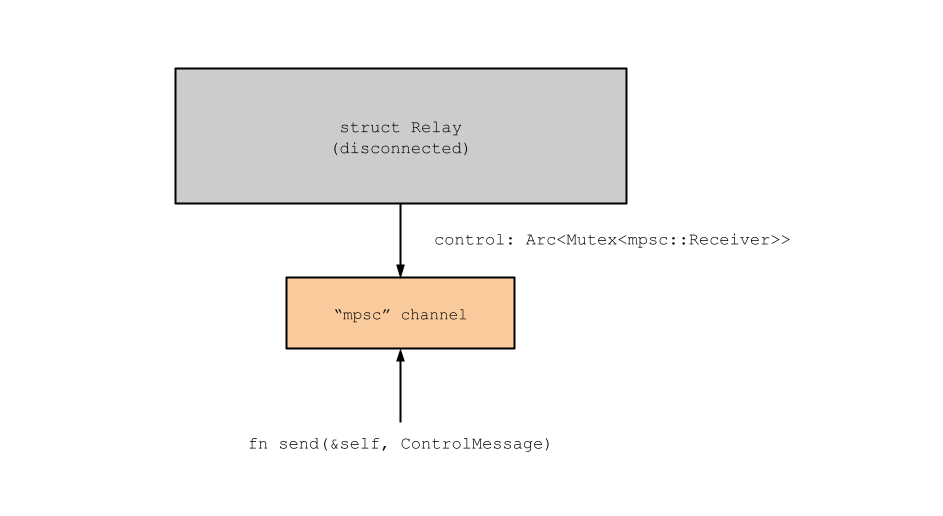
These "control" messages are used to tell the relay to send us events that match a certain filter
(as defined by NIP-01), publish our own events, or disconnect.
They must be sent over a channel that the Relay manages since there is an underlying async task that must listen for
events from the relay and be responsive.
But first, we have to actually connect to the relay with its WebSocket address, and receive those events from it. When we
call the Relay::connect() method, we use the tungstenite crate underneath to open a WebSocket connection, and spin
up an async task to handle the "up" stream (messages to the relay), and the "down" stream (messages from the relay).
These "up" and "down" handles are also part of a Stream construct that is well beyond the scope of this post, but for
our purposes, "up" is like a mpsc::Sender and "down" is like a mpsc::Receiver.
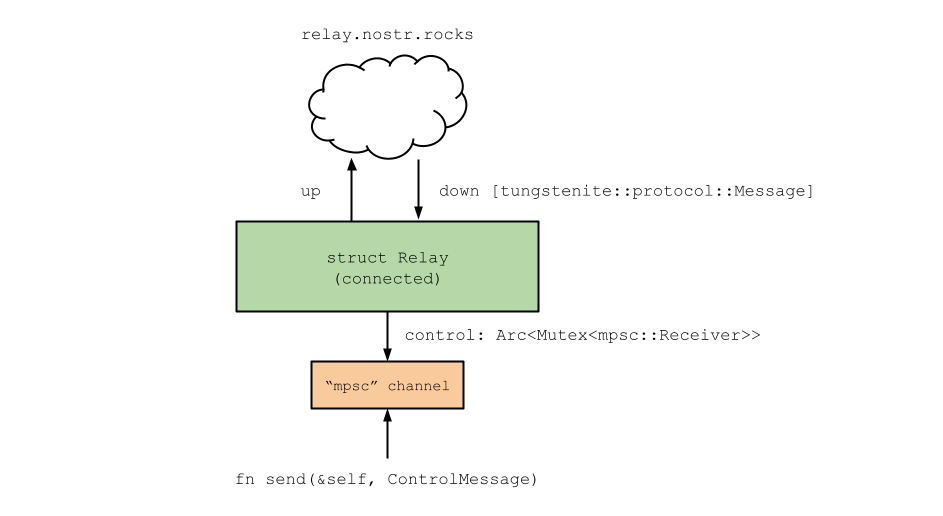
These relay messages are written over the wire as Message types from the tungstenite crate, and are translated
from the nostr::ClientMessage and to nostr::RelayMessage types.
Lastly, we have to consider how it looks when there are multiple relays involved, as is expected within a nostr client.
When the Relay::connect() method is called, it expects to be given a mpsc::Sender side of a channel, which can
be cloned and given to every relay we are interested in. These "producers" will all funnel to one "consumer" (mpsc::Receiver),
which acts as our firehose of events coming from all relays we have a connection with. There's nothing required about this,
it just makes it easier to deal with in a simple implementation like this one. We can treat all Relay structs as if they
were one big set of relays, producing a single stream of events.
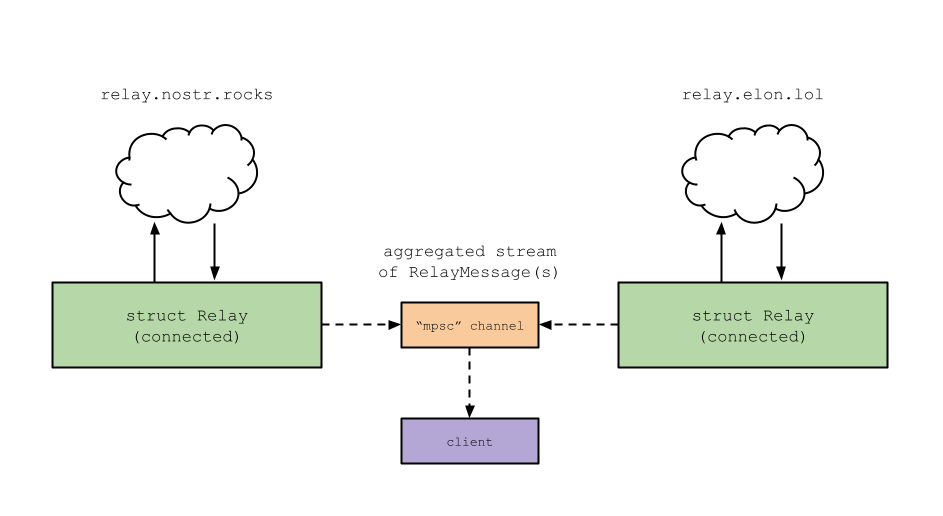
As far as technical implementation details, there's a lot left to go over here. I think the best way to think about this
is you have an async task ("thread") driving the inbound/outbound connection with the WebSocket relay
itself, and another, at the client level, that is driving the state of the Relay struct, and that is why we need
to use async channels behind Arc<Mutex<...>> primitives, so they can be safely cloned and shared throughout the client as necessary.
The Relay struct is a effectively just a handle over a set of common data structures, making the initial connection and
shuffling data between this async task boundary.
With that, we have a very simple nostr client interacting with relays! Here is some sample output that just shows
us connected to two major public relays, sending a filter for all kind 1 events after the current timestamp. When the
user hits Ctrl-C, we disconnect from each relay and shutdown.
$ RUST_LOG=info cargo run
Compiling roostr v0.1.0 (/var/home/nickmonad/code/nostr/roostr)
Finished dev [unoptimized + debuginfo] target(s) in 3.07s
Running `target/debug/roostr`
[2023-08-26T19:59:28Z WARN roostr] relay sent non-event message: EndOfStoredEvents(SubscriptionId("51102577c2f141aa2a06a10d3c2106b5"))
[2023-08-26T19:59:28Z WARN roostr] relay sent non-event message: EndOfStoredEvents(SubscriptionId("5854bf7126a9337f9c35ea55dfdd5227"))
[2023-08-26T19:59:43Z INFO roostr] EventId(0x078495389530eff3f78e86dcb14095f4c10d0bc80e9b1f5f0fa9bdab7c8a3c45)
[2023-08-26T19:59:45Z INFO roostr] EventId(0x48627557bcac6d61d35946a74e5f3cf63a1057a0852b17f22d45bf530eaab8a3)
[2023-08-26T19:59:46Z INFO roostr] EventId(0xe5954fe675db03fc5f0a1b4ea5d19f8de6fbd2cbf4be670fbd145652387d5136)
[2023-08-26T19:59:49Z INFO roostr] EventId(0xfa9d99dc2e1a1e3c7c61dbb26d3929d1c0f82ec513d86403eb1790bcd6d1c25e)
[2023-08-26T19:59:50Z INFO roostr] EventId(0xf2fe94cf82fb3d6dc39811320d43a9cbd0e1eaeb04ff7fb0a03ddea983a4ec21)
[2023-08-26T19:59:50Z INFO roostr] EventId(0xf2fe94cf82fb3d6dc39811320d43a9cbd0e1eaeb04ff7fb0a03ddea983a4ec21)
[2023-08-26T19:59:50Z INFO roostr] EventId(0xe4410e2d3714de65f21aa494ec89fb9e38ec69c05402143c5395cfe0df4e81fb)
[2023-08-26T19:59:53Z INFO roostr] EventId(0x14b7f5f38998a93bb9dda045b72d55a3bab61bde4481b65c415e5503c61eb40c)
[2023-08-26T19:59:53Z INFO roostr] EventId(0x953c7bb5884b57b98f54ddf227a8b437c3e061525e29a132c69f7848085df218)
[2023-08-26T19:59:55Z INFO roostr] EventId(0x9f4a511bd1f6b02ccb4c4daea54a51b5daef6d78b126219fa234962efc5d8de7)
[2023-08-26T20:00:03Z INFO roostr] EventId(0x84fec22e2056751d54c323fa4ff6ac3217d352f6f73eff84779fa3f7e5d48291)
[2023-08-26T20:00:07Z INFO roostr] EventId(0xf7119e7250a7f6eaea5058254d850dcb7882428535f1aba1a3e511c5229aa00f)
^C[2023-08-26T20:00:11Z WARN roostr] shutting down!
[2023-08-26T20:00:11Z WARN roostr::relay] ["wss://relay.damus.io/"] user disconnect
[2023-08-26T20:00:11Z WARN roostr::relay] ["wss://nostr-pub.wellorder.net/"] user disconnect
The inital messages showing
EndOfStoredEventsfrom each configured relay are due to the fact we set thesincevalue on our filter message to beTimestamp::now()and the relay is just saying, "eveything after this will be in real-time."
TUI
Now that we have events coming in from the relay, we can start on the real client functionality. As I stated earlier, this can go really deep on implementation, and wide on feature set. I want to keep things really simple, so it won't do much for now.
To help set some direction on where to focus next, I think we can break it down like so:
- First, read a list of public keys to "follow" from a local config file.
- Using the public keys present in that config, setup and send filters to each relay, asking first for kind
0events associated with the public key(s), giving us "profile" metadata, like the user's preferred display name, followed by kind1events, the actual text notes, from the past day. (Arbitrary choice.) - Listening on the aggregated event stream, use some kind of mechanism to ensure that events aren't shown twice, in the case where a followed public key is published to more than one of the relays we are interested in. This is quite common, and must be handled by pretty much every client. There are really straightforward ways of handling this, using a list or map, but those come with tradeoffs in performance and memory usage over time. We could use a SQLite based implemention, which I think would be ideal for a client like this, but for now, let's just use a simple in-memory set, and vector (list) of events.
- Build a simple TUI (terminal user interface) for showing the events and navigating through the list.
This is the simplest possible start I can imagine, while building something at least marginally useful. Many factors of a "real" client won't be considered here, but, it'll be fun to continue adding features over time.
Starting up
First, we need to read our config file, and create our primary mpsc channels. One for that relay "firehose" mentioned
above, and another for terminal events (user input, resize notifications, etc). The first block here is our example
config.toml file.
follow = [
"npub180cvv07tjdrrgpa0j7j7tmnyl2yr6yr7l8j4s3evf6u64th6gkwsyjh6w6", # fiatjaf
"npub1sg6plzptd64u62a878hep2kev88swjh3tw00gjsfl8f237lmu63q0uf63m", # jack
"npub1qny3tkh0acurzla8x3zy4nhrjz5zd8l9sy9jys09umwng00manysew95gx", # odell
]
[[relay]]
url = "wss://relay.damus.io"
[[relay]]
url = "wss://nostr-pub.wellorder.net"
In the long term, the config for
roostrwould be more related to behavior, and not have hardcoded npubs or relay URLs. These would be requested the first time a user started the client, and stored in a local database. Pubkeys to follow would ideally come from nostrkind:3events, published via our user's pubkey, but I decided not to implement that right now, since we don't have a database yet.
#[tokio::main]
async fn main() -> anyhow::Result<()> {
// send logs to stderr
env_logger::builder().target(Target::Stderr).init();
// load config
let config = Config::load("config.toml").await?;
// event/relay message bus
let (tx, mut rx) = mpsc::channel::<RelayMessage>(1024);
// events from terminal
let (events, mut input) = mpsc::channel::<TermEvent>(10);
Now, we can initialize our Relay structs, one for each URL we have listed in our configuration.
// filter for all kind:0 metadata objects
let metadata = Filter::new()
.kind(Kind::Metadata)
.authors(config.follows.clone());
// filter for all kind:1 notes
let notes = Filter::new()
.kind(Kind::TextNote)
.authors(config.follows.clone())
.since(Timestamp::now().sub(ONE_DAY)); // statically defined `Duration` value
// instantiate configured relays
let mut relays: Vec<Relay> = vec![];
for relay in config.relays {
let r = Relay::new(relay.url.clone());
r.connect(tx.clone()).await?;
r.send(ClientMessage::new_req(
SubscriptionId::generate(),
vec![metadata.clone(), notes.clone()],
))
.await?;
relays.push(r);
}
Processing and displaying events
Once the client has completed this initial startup, it can run its primary processing loop, reading events from the relays, and user input from the terminal.
Since we aren't using SQLite right now as we prove all this out, we'll use an in-memory "database" structure.
// Simple "database" implementation,
// storing a list of Events, and a map of Metadata objects, accessible via pubkey
#[derive(Default)]
pub struct Database {
pub events: Vec<Event>,
pub metadata: HashMap<String, Metadata>,
}
The metadata attribute is important, as we want to show every pubkey's "username" as they have published them
under the kind:0 event. Since we have a filter setup for those, we can update this struct as a mapping between the
followed pubkeys and their metadata. The events attribute is a simple vector of all the kind:1 events we receive.
Obviously, this isn't really scalable for "real-world" usage. We'd ideally push these to a local SQLite file, and maybe use these in-memory structures for a bounded cache. Just indefinitely growing this vector isn't efficient at all, but again, this is more of a proof-of-concept.
Finally, we can run our primary loop. Essentially, the client blocks while it waits for one of two types of events: user input or relay events. For user events, the TUI will be given those events (other than the quit event), and it will update its own state, like which nostr note is selected based on user selection. For relay events, the database is updated. Incoming nostr events are de-duplicated, and then stored in the event list.
// setup our "database" and set of "seen" events, for de-duplication
let mut database = Database::default();
let mut seen: HashSet<EventId> = HashSet::new();
// setup tui
let mut tui = Tui::new()?;
tui.events(events);
// initial draw
tui.draw(&database);
// main event loop
// as messages/events come in, de-duplicate them
// and store them for display on the UI
loop {
tokio::select! {
// get events from the terminal
event = input.recv() => {
match event {
Some(event) => {
if let TermEvent::Key(KeyEvent{ code, .. }) = event {
if code == KeyCode::Char('q') {
// user quit - disconnect from relays
log::warn!("[client] user quit!");
disconnect(relays).await.unwrap();
break;
}
}
// pass event to TUI struct, so it can update its own state
tui.update(event, &database);
},
_ => {}
}
}
// get events from relay(s)
msg = rx.recv() => {
match msg {
Some(msg) => {
match msg {
RelayMessage::Event { event, .. } => {
match event.kind {
Kind::Metadata => {
// update metadata map, from pubkey to metadata
let metadata = Metadata::from_json(&event.content).unwrap();
database.metadata.insert(event.pubkey.to_string(), metadata);
},
Kind::TextNote => {
// process note, ignore if we have seen already
if !seen.contains(&event.id) {
database.events.push(event.as_ref().clone());
seen.insert(event.id);
}
}
_ => {}
}
},
_ => log::warn!("relay sent non-event message: {:?}", msg)
}
}
None => {
log::warn!("all relay senders dropped");
break;
}
}
}
}
// event(s) processed, draw another "frame"
tui.draw(&database);
}
In both cases, after the event is processed, the TUI is re-drawn. In principle, there is some contention here. If there is a delay in processing a relay event, user events will have to wait as they queue from the terminal input thread, potentially causing a lag in the responsiveness. But, in practice, espcially in this case, the relay event processing is so minimal, that it doesn't have an impact. If there were heavier processing involved, the client would likely have to split off that processing onto another async task or thread and signal its completion back to this thread.
As for the actual processing requirements and performance of re-drawing the TUI, we don't have to worry about that in practice either, since it's just... outputing text to the terminal.
Since this post is already way too long, I'll pass on explaining the actual TUI rendering in detail. Suffice it to
say, I chose to use ratatui, the successor to tui-rs. It
provides really simple ways to put the terminal in the correct mode it needs to be in, and build up layout components.
Demo!
This may not render correctly on mobile.
Look at that TUI magic!
Next Up
If you've stuck around this far, thanks for hanging in there. It took me way longer to publish this post than I wanted it to take. It's been a really busy summer - full of good and beautiful things, just not as much coding time outside of work.
There's a lot that can still be done to make this TUI more functional, useful, and pretty. I think the first thing I would do is make the rendered height of each note fixed and consistent, and allow the user to expand longer notes if they want to read them. Since the terminal doesn't have a "continuous" scrolling frame, like a fully graphical UI would have, notes of different length can really break the rendering flow while scrolling through, as you can see in the demo.
But, for now, let's move onto other things!
In the next (and likely final) installation of this series, I'll add some basic key management, paving the way for signing and publishing events.